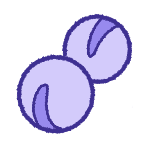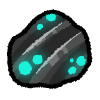Items
NPC goolotl box
Category: Fun stuff
Has 1 of 13 goolotl versions of NPCs ! Including;
The elemental gods, The Augur, Strix, Odd
Breeding egg
Category: Breeding items
used to breed two softs together to vreate 1-3 softlings!
A softling will inherit traits from both parents, the rarer the trait the less likely it'll pass down.
Uncommon StarGlitter
Category: Breeding items
Increases the likelihood hood of uncommon traits passing by 25% !
Breeding Plans
Category: Breeding items
Want to add an extra trait to your Pairing MYO? No problem! with these expertly drawn breeding plans you'll have it done in the blink of an eye!
- must be used in addition with a trait potion or trait item, it does not add a trait on its own
Gummy Bat
Category: Seasonal and Events
Allows you to add the Goo Bat wings trait to a soft!
Note; this item does not automatically add a trait to your soft,
- How to use on MYOs; attach it to the MYO you wish to use the trait on during approval
- How use on an Existing Character; attach it during a design update + your updated design that features the new trait. This item is merely a ticket that allows you to use that trait.
Skeleton Prop
Category: Seasonal and Events
Allows you to add the Exoskeleton trait to a soft!
Note; this item does not automatically add a trait to your soft, read below on how to use it.
- How to use on MYOs; attach it to the MYO you wish to use the trait on during approval
- How use on an Existing Character; attach it during a design update + your updated design that features the new trait. This item is merely a ticket that allows you to use that trait.
Suspicious Concoction
Category: Seasonal and Events
Allows you to add the Ghostly goo veil trait to a soft!
Note; this item does not automatically add a trait to your soft, read below on how to use it.
- How to use on MYOs; attach it to the MYO you wish to use the trait on during approval
- How use on an Existing Character; attach it during a design update + your updated design that features the new trait. This item is merely a ticket that allows you to use that trait.
Ball Joints
Category: Seasonal and Events
Allows you to add the Doll limbs trait to a soft!
Note; this item does not automatically add a trait to your soft, read below on how to use it.
- How to use on MYOs; attach it to the MYO you wish to use the trait on during approval
- How use on an Existing Character; attach it during a design update + your updated design that features the new trait. This item is merely a ticket that allows you to use that trait.
Bottled Wisps
Category: Seasonal and Events
Allows you to add the Ghostly aura trait to a soft!
Note; this item does not automatically add a trait to your soft, read below on how to use it.
- How to use on MYOs; attach it to the MYO you wish to use the trait on during approval
- How use on an Existing Character; attach it during a design update + your updated design that features the new trait. This item is merely a ticket that allows you to use that trait.
Gummy Pumkin
Category: Seasonal and Events
Allows you to add the Pumkin head trait to a soft!
Note; this item does not automatically add a trait to your soft, read below on how to use it.
- How to use on MYOs; attach it to the MYO you wish to use the trait on during approval
- How use on an Existing Character; attach it during a design update + your updated design that features the new trait. This item is merely a ticket that allows you to use that trait.
Halloween Box
Category: Seasonal and Events
Items inside;
- Gummy Bat
- Gummy Pumkin
- Skeleton Prop
- Ball Joints
- Bottled Wisps
- Suspicious Concoction
Stardust egg
Category: Subspecies
A strange glowing piece of soft stone, it's a lot more darker than average and is speckled with turqoise spots.
Availability; Occasionally available in the general shops, events, quest rewards.
This item allows you to turn a MYO or Existing soft into a Stardust Liquid Soft,
- To turn your MYO into a Stardust Soft; design your soft as the Stardust subspecies, attach this item during a MYO approval and add required subspecies traits, then proceed as normal.
- To turn an existing soft into a Stardust Soft; Redesign your soft into a Stardust soft and submit a Design update with your updated design + Subspecies required traits.
*Redesigning your soft into a subspecies cannot be reversed without the necessary item !